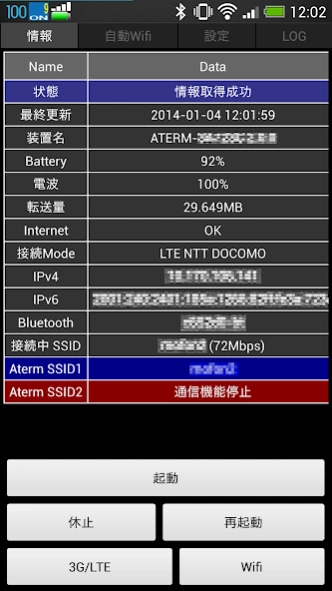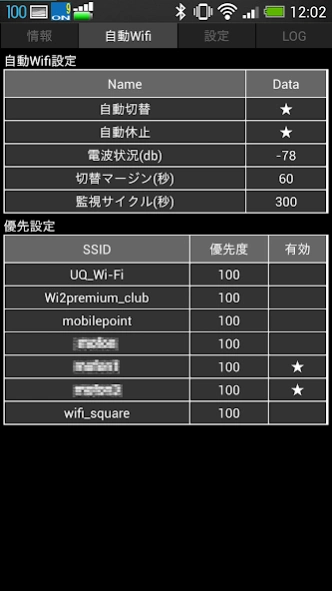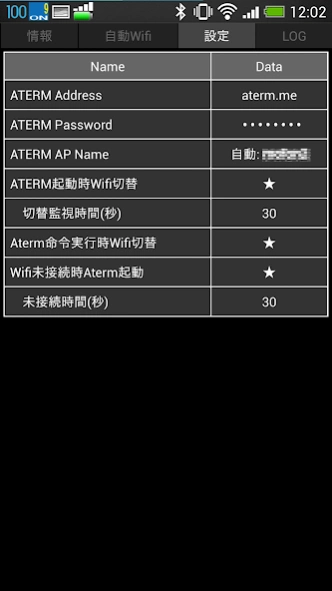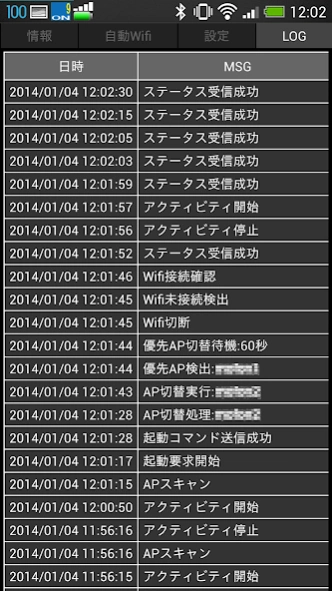Aterm Status 1.22
Continue to app
Free Version
Publisher Description
Aterm Status - Aterm MR02LN MR03LN MR03LN MR04LN MR05LN of information acquisition, manipulation tools
Aterm MR02LN MR03LN MR04LN MR05LN information acquisition for, manipulation tools
※ Notes on setting
Aterm's address Please set the "192.168.179.1" instead of "aterm.me".
Aterm Please enter your password things to enter the Setup screen.
※ respect to the position information
To the Android6.0 and later use the function of Bluetooth relationship in the specification of the SDK, you are prompted for location information
In fact, the location information is not used
Displays summarizes the situation of the radio and the battery in the notification area.
In addition, you can perform operations such as remote start and pause.
_
※ attention in use of start
If you do not take the information from the mobile router and once connected, start by Bluetooth is not available
Even if you do not set your password, you can get the information, but it does not allow operations such as pause
_
_
Switching between Bluetooth and Wifi of MR03LN is, for the corresponding Android machine itself is subtle,
It will be unstable depending on the model. As much as possible, please do not switch.
In addition, there is a terminal to issue an error message when Bluetooth connection.
When the Bluetooth connection does not work is the priority AP switching because no longer can use the search function of Wifi.
_
As a function of the test stage, and access point automatic switching of Wifi,
Automatic start of Aterm, but there is an automatic pause function,
Since the stage of verifying the future function, please do not take effect except Challenger.
_
Priority of Wifi is, who the number is lower takes precedence.
About Aterm Status
Aterm Status is a free app for Android published in the System Maintenance list of apps, part of System Utilities.
The company that develops Aterm Status is mof. The latest version released by its developer is 1.22.
To install Aterm Status on your Android device, just click the green Continue To App button above to start the installation process. The app is listed on our website since 2017-01-11 and was downloaded 1 times. We have already checked if the download link is safe, however for your own protection we recommend that you scan the downloaded app with your antivirus. Your antivirus may detect the Aterm Status as malware as malware if the download link to to.pns.atermstatus is broken.
How to install Aterm Status on your Android device:
- Click on the Continue To App button on our website. This will redirect you to Google Play.
- Once the Aterm Status is shown in the Google Play listing of your Android device, you can start its download and installation. Tap on the Install button located below the search bar and to the right of the app icon.
- A pop-up window with the permissions required by Aterm Status will be shown. Click on Accept to continue the process.
- Aterm Status will be downloaded onto your device, displaying a progress. Once the download completes, the installation will start and you'll get a notification after the installation is finished.